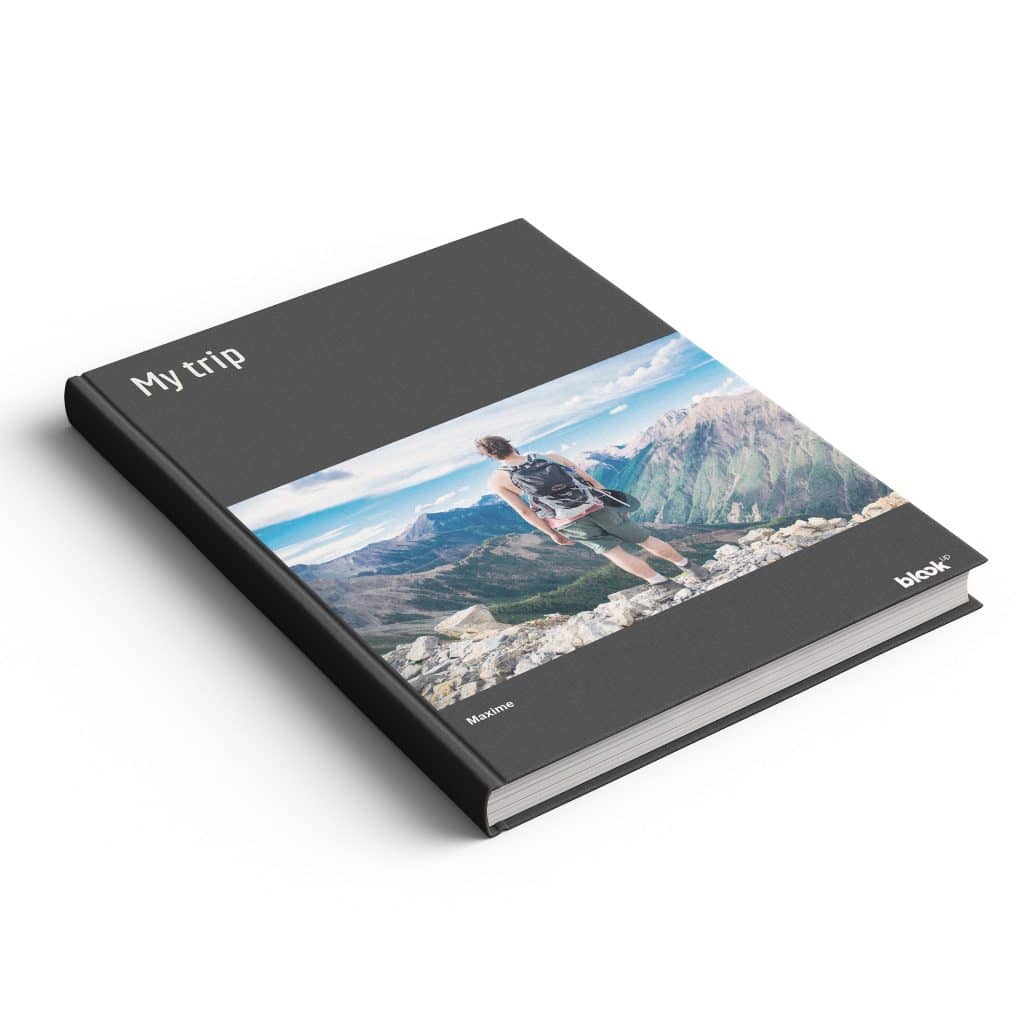Here you can find everything you need to know about our blog blook. Keep scrolling!
- Our partners
To create your blook, the content you want to transform into a book has to be from one of our partners : WordPress, Blogger, Overblog, Skyrock or Canalblog
- Customizing general options
A blog blook can be either a Blog Book (15x21cm) or a Blog Album (format 20x27cm). The Layout of our editing tool will allow you to easily:
- Choose a predefined layout style
- Choosing a font and size for your titles and text, as well as a size for your images
- Enable or disable page breaks after each article
- Choose the position of your table of contents, or choose not to display it
- Customizing your cover
Bring your personal touch to you blook by customizing its cover!
- Choose a color
- Choose between a soft or hard cover cover
- Choose your cover model
- Fill in the title, subtitle and author’s name.
- Select an illustration . Be careful to choose a high-quality image (at least 885×1240 pixels for the Blog Books and at least 1192×1554 pixels for the Blog Albums)
- Write your biography and the summary of your book
- Select an image from your computer that will be used as a author’s portrait
- Edit your content
- Use the date selection tool to start and finish your book on dates that suit you and/or allow you to fit within 400 pages!
- To sort your articles by category: click on “Chapter Mode”
- Reverse the order of all your items at once
- De-select or select all your posts at once
- To include or exclude individually
- Reorder articles
- Change the content of each article individually
- Add photo from your library
Visit our website and start creating your own blog book now!