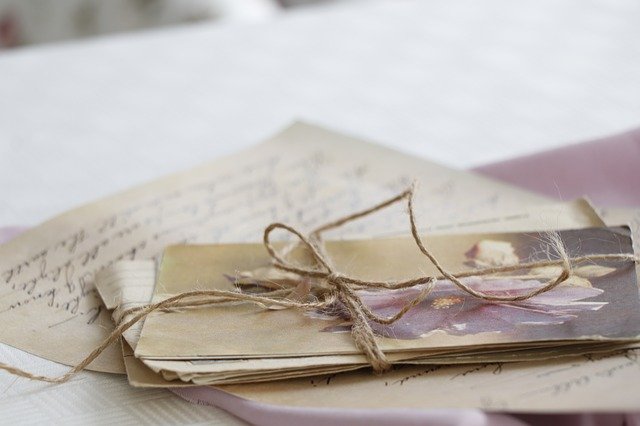Blookup offers you an automatic layout of your blook content. It also allows you to customize your blook according to your tastes and preferences.

Customization tools
You can customize your blook using three tools with a range of features. These are: Content, Looks and Preview.
- Content
This tool allows you to act on the selection of your content. In other words, it allows you to decide which publications you want to see in your book, to organize the selection of your content, to add or remove new elements. This tool also allows you to modify your text or caption.
- Looks
This tool is used to customize your cover by changing the color, title, cover photo, font, etc. It also allows you to add a summary to your book, change the cover format (soft or hard).
- Preview
This tool allows you to save your changes. Once your blook is created and customized, the next step is to validate your order.
Our customer service department is here to help you if you have any questions or if you encounter a technical problem while creating your book.