So, this is the big day! You have decided to connect to our platform and create the book of your Twitter account in order to to keep track of your best tweets.
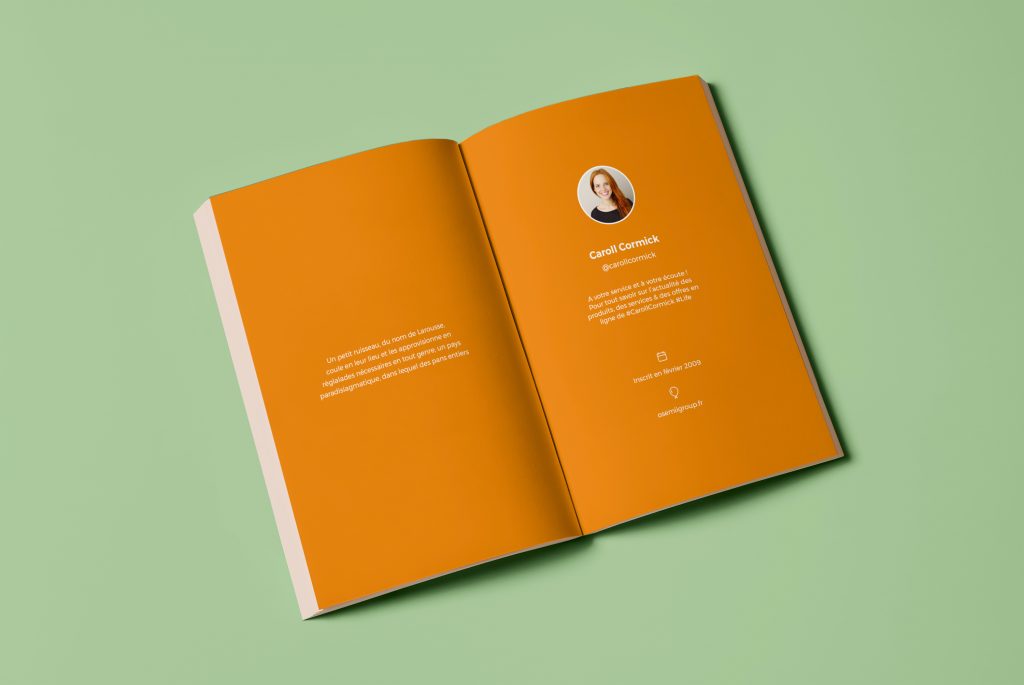
To do so, you will be able to view the preview of your Twitter book and move to the previous page using the side arrows.
The second button will allow you to go directly to the desired page and have a global view of the book of your tweets.
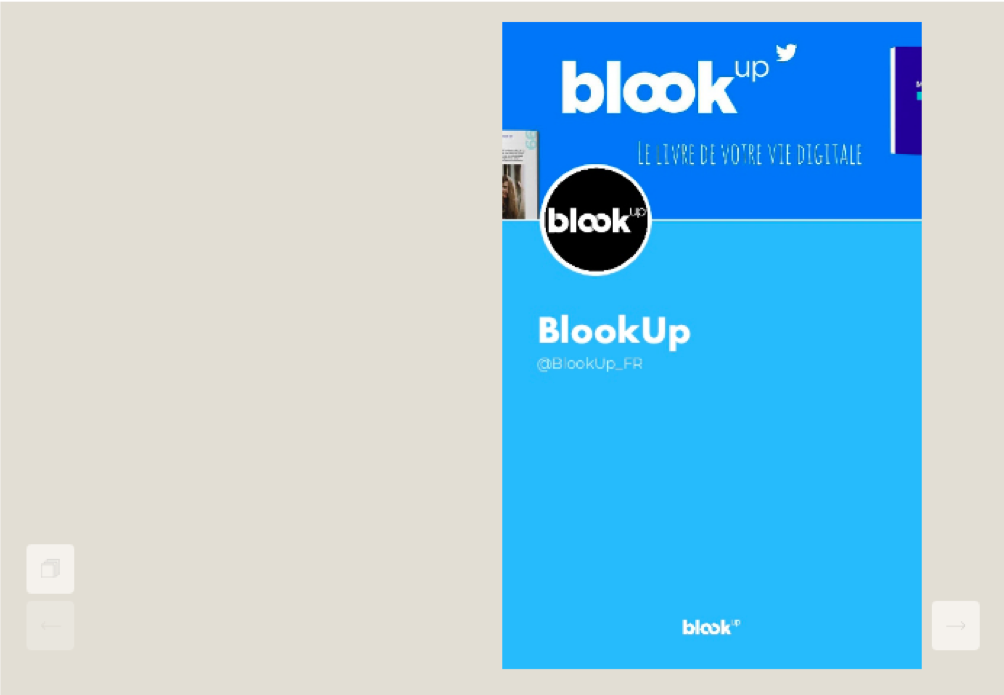
Personalize and preview your content!
The second button on the left menu allows you to customize your cover with a photo of your choice. You can also change the title, title, title, and biography of the cover!
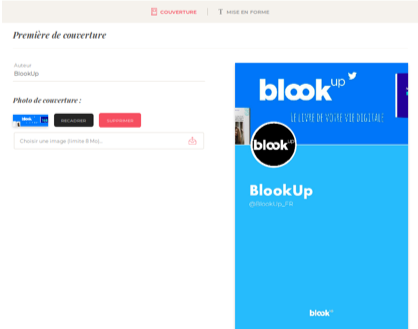
The third button is the editor to choose the best tweets to print or to modify.
Furthermore, you can choose a shorter period thanks to the date selection and the type of content (text, quote, photo, etc.) to insert into your Twitter book.

Once you’ve made your selections, you must click the first eye-shaped button on the sidebar to refresh the book of your twitter account..
And now, just like magic, you can discover the book of your twitter account and order it to receive