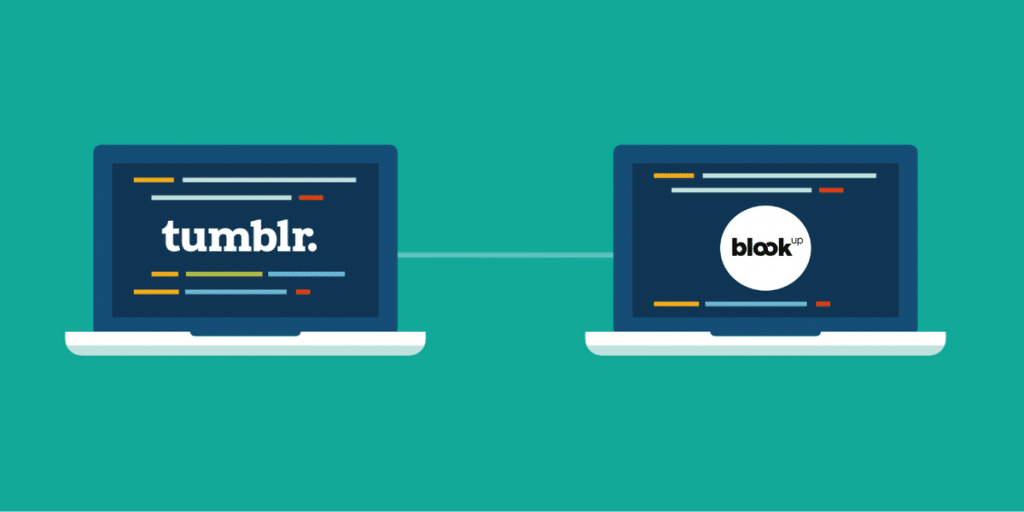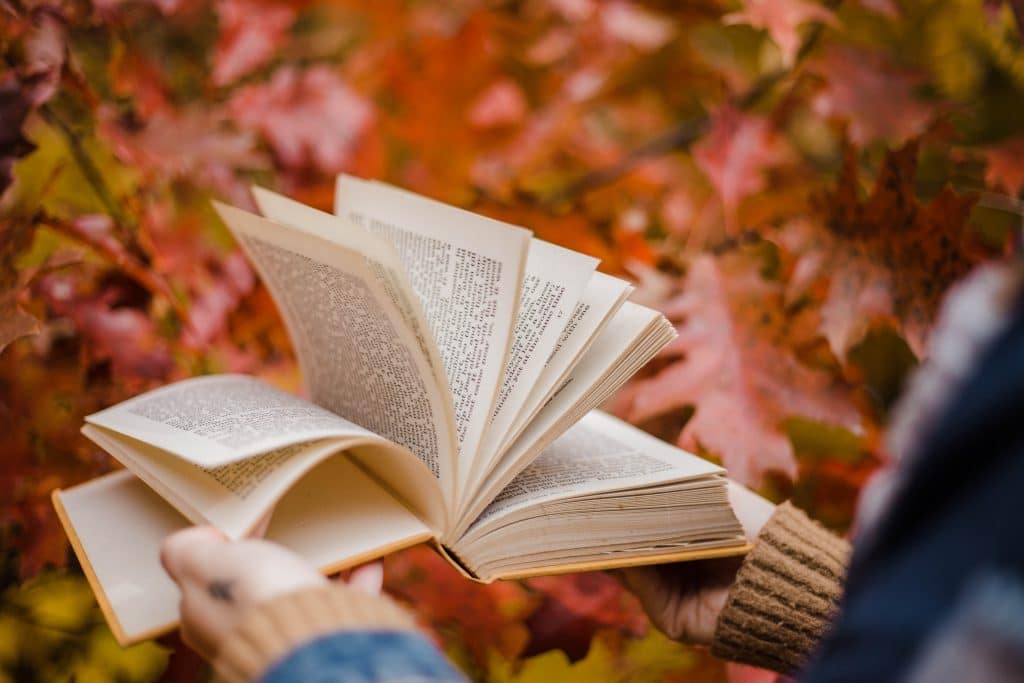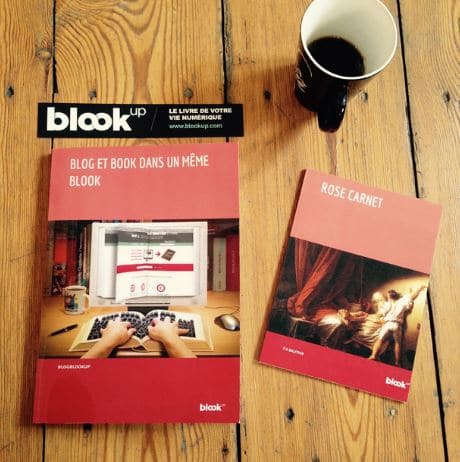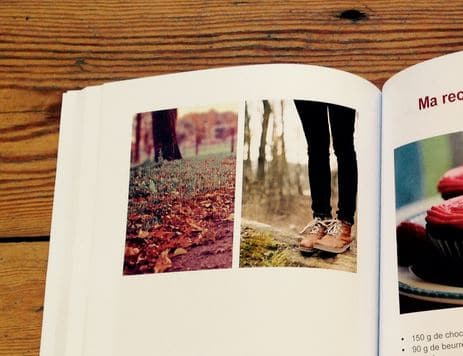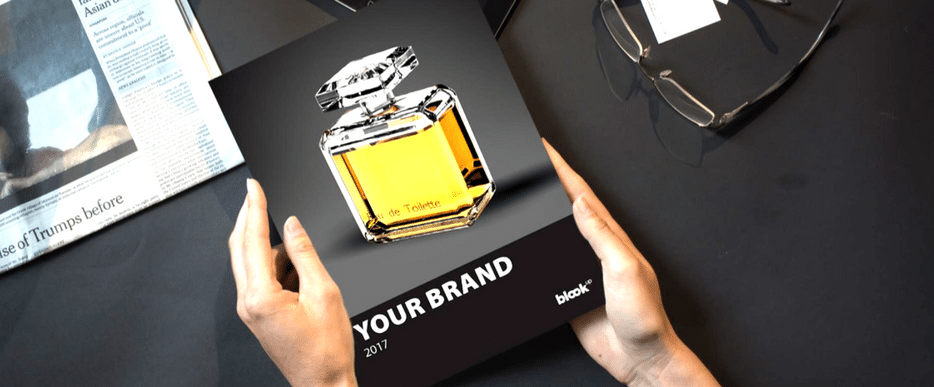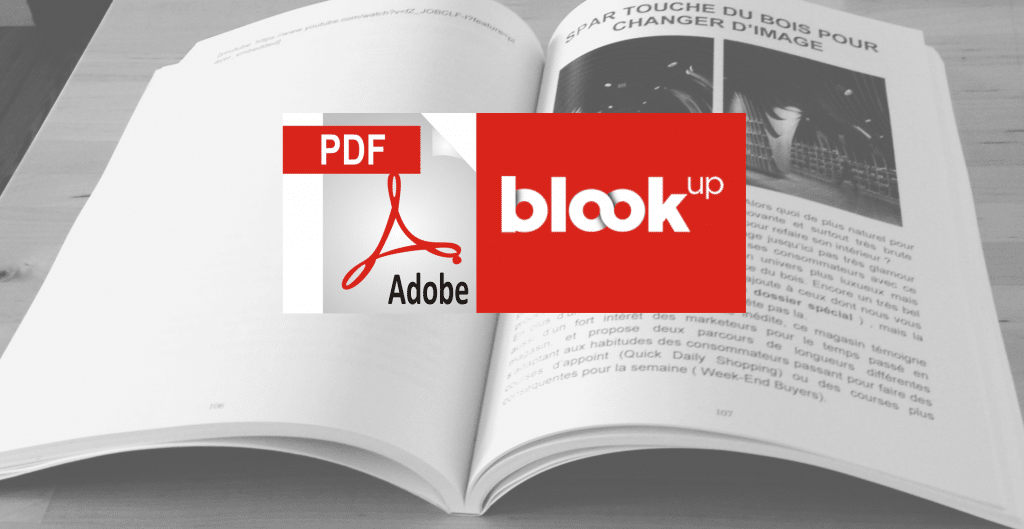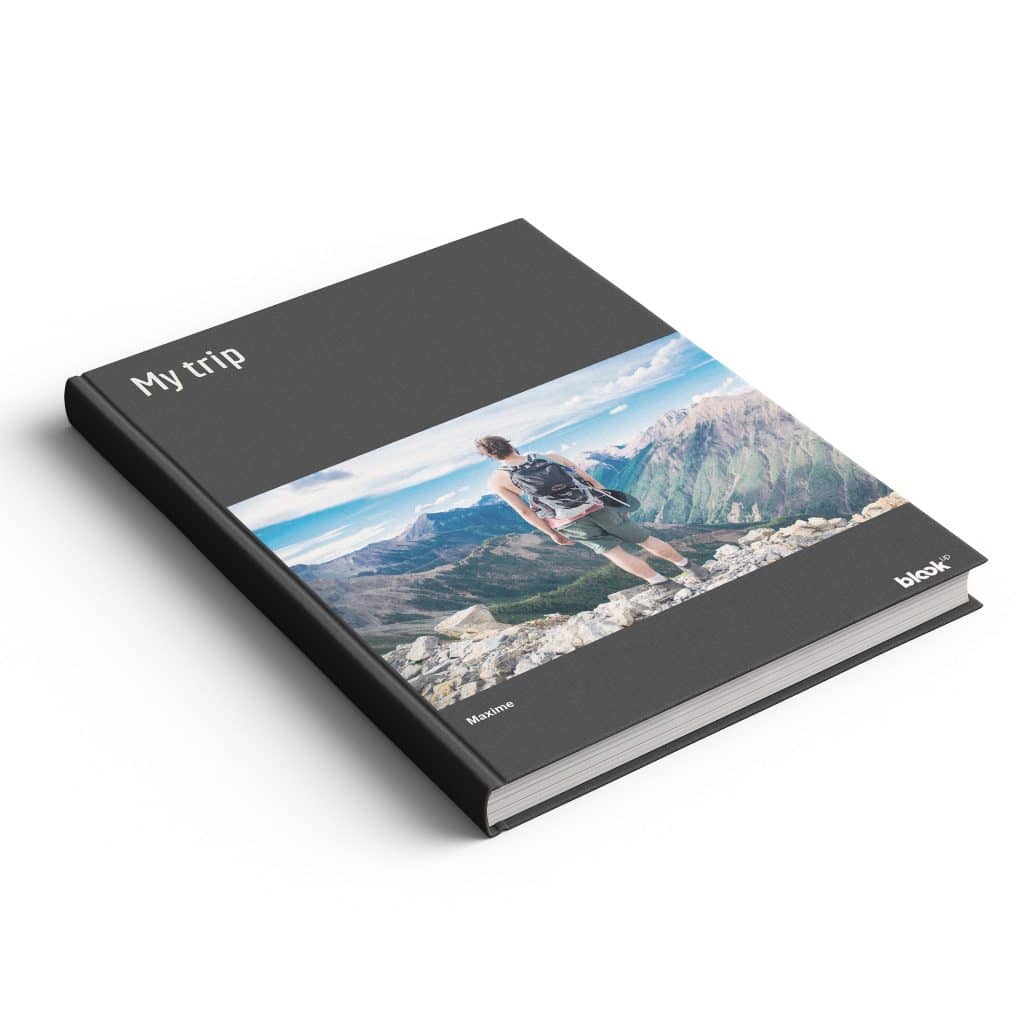Do you have an “official” profile, organized, thematic, full of fascinating thoughts and works that you really want to turn into a paper book and share around you? Blookup allows you to save your Facebook page!
Import today your Facebook Pages, your universes. Statuses, photos, videos and likes…Everything is imported and automatically formatted, in the same way profiles are! For starters, it’s very simple: Just do as if you were importing your personal journal on BlookUp.
Let’s go!