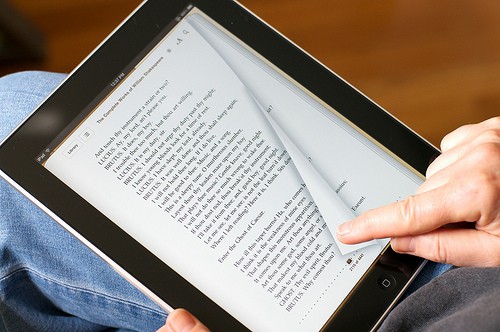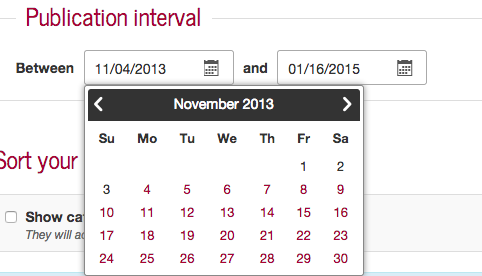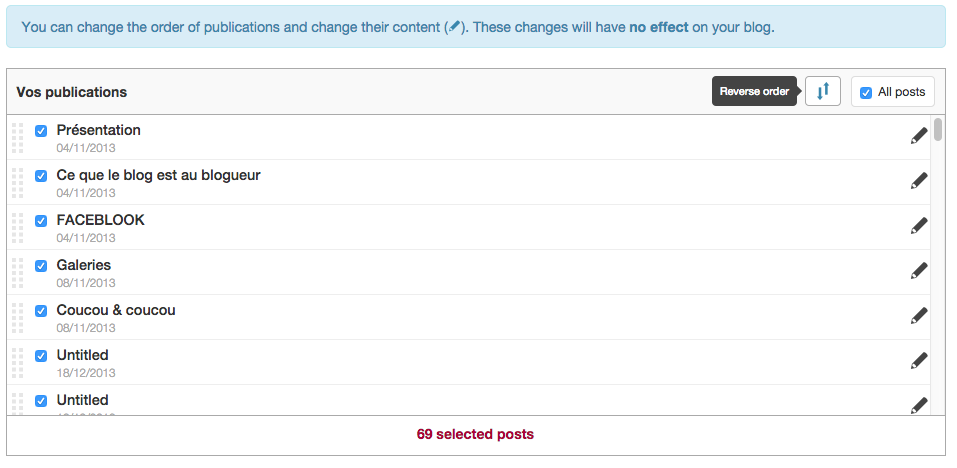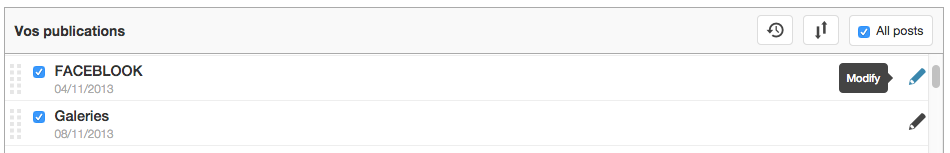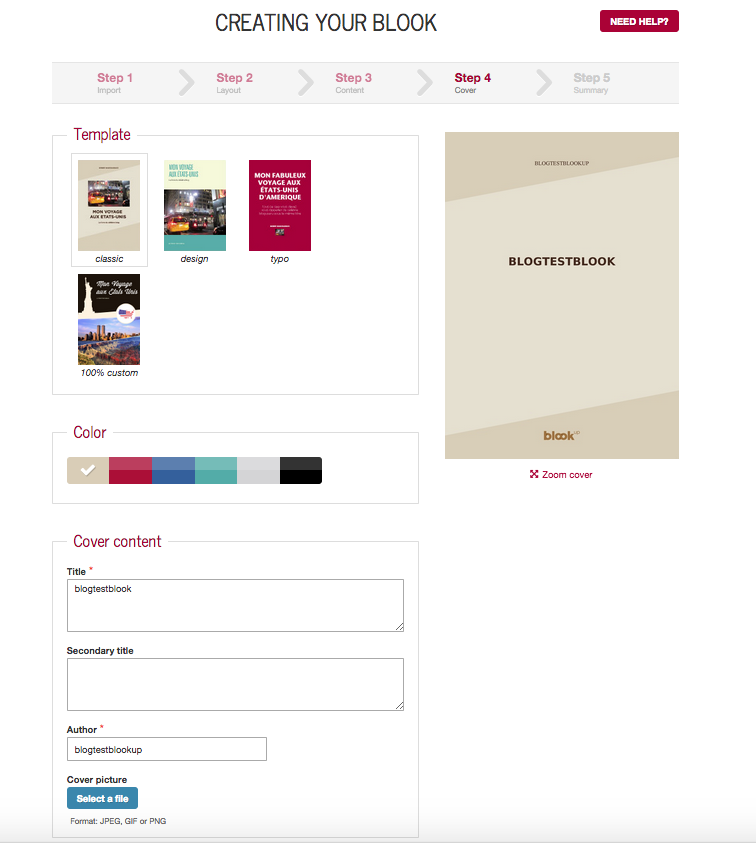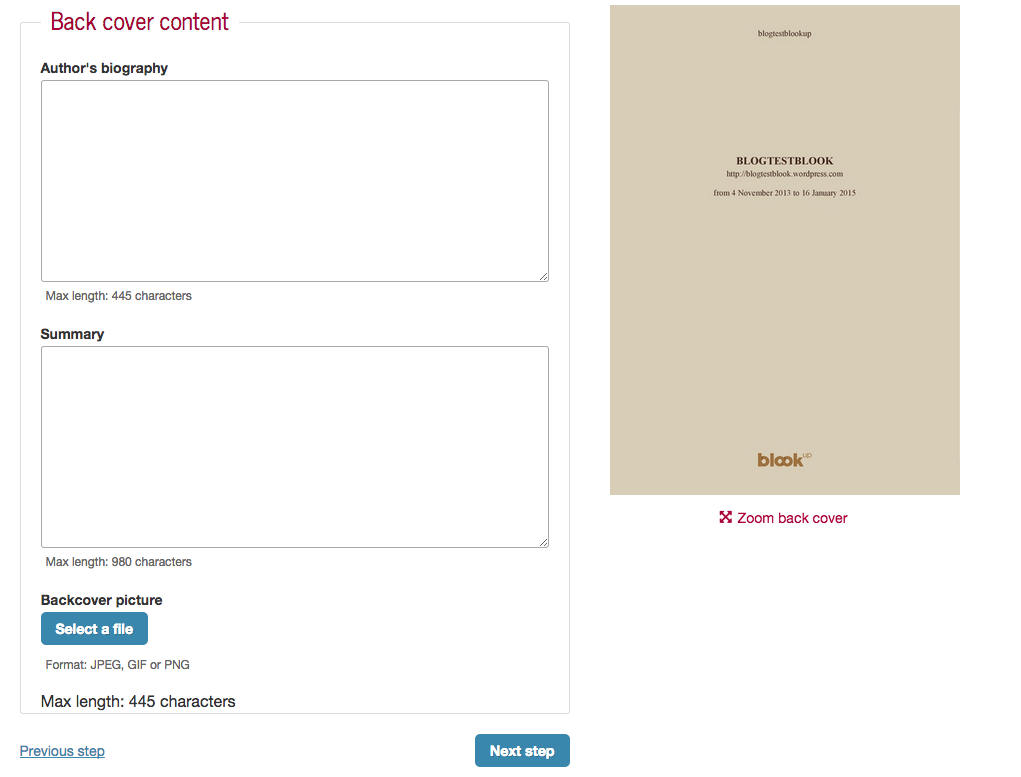Blogger is a blog platform, unavoidable and very popular. Obviously BlookUp supports blog book creation from a Blogger blog. It’s easy and simple.
Blogger is a blog platform, unavoidable and very popular. Obviously BlookUp supports blog book creation from a Blogger blog. It’s easy and simple.
What are the elements that we import from your Blogger book?
BlookUp import your tickets in their entirety (title, text, photo, video, links,…) so that the blog book to be as representative as possible of your ticket online. We also import category, date, tags to allow you to organize your blook based on the most relevant criteria.
BlookUp has developed an innovative technology that will seek full information directly into the heart of the system of your Blogger blog (API). This is why you must enter your login for this to work. This is also why only you can generate your blook. Once we imported all the necessary data, you can use to produce your custom blog book.